◆◆GibbsCAMは 「Powerfully Simple. Simply Powerful」 をキャッチフレーズにした、簡単操作で使い勝手を重視した現場志向のソリッド CAM システムです。
GibbsCAMは 「Powerfully Simple. Simply Powerful」 をキャッチフレーズにした、簡単操作で使い勝手を重視した現場志向のソリッド CAM システムです。
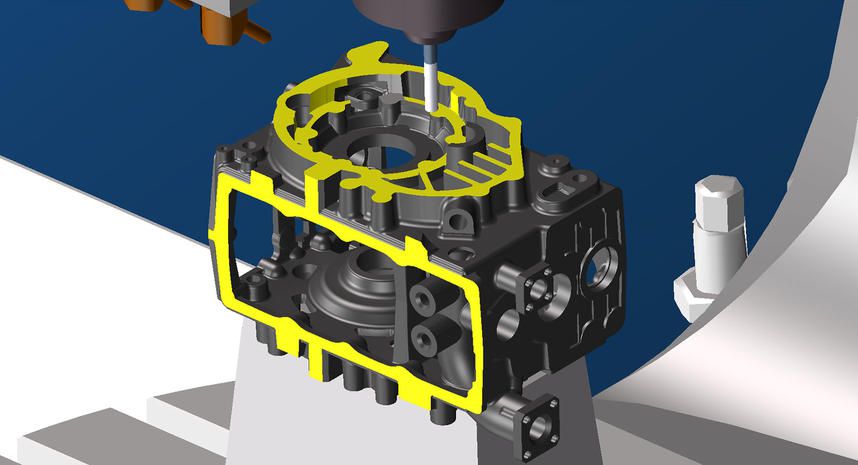 GibbsCAM
GibbsCAM
GibbsCAMMTM (多機能切削加工)
Specifically designed to address the CNC programming requirements of multi-task machine tools, providing powerful programming tools that are easy to learn and use with the ultimate in flexibility and configurability. Machining processes are easily defined with GibbsCAM's intuitive graphical user interface that provides seamless access to both turning and milling capabilities. And GibbsCAM's associativity allows operations to be updated easily when modifications are made. Factory-supplied post processors output multi-flow NC code complete with utility operations and sync codes.
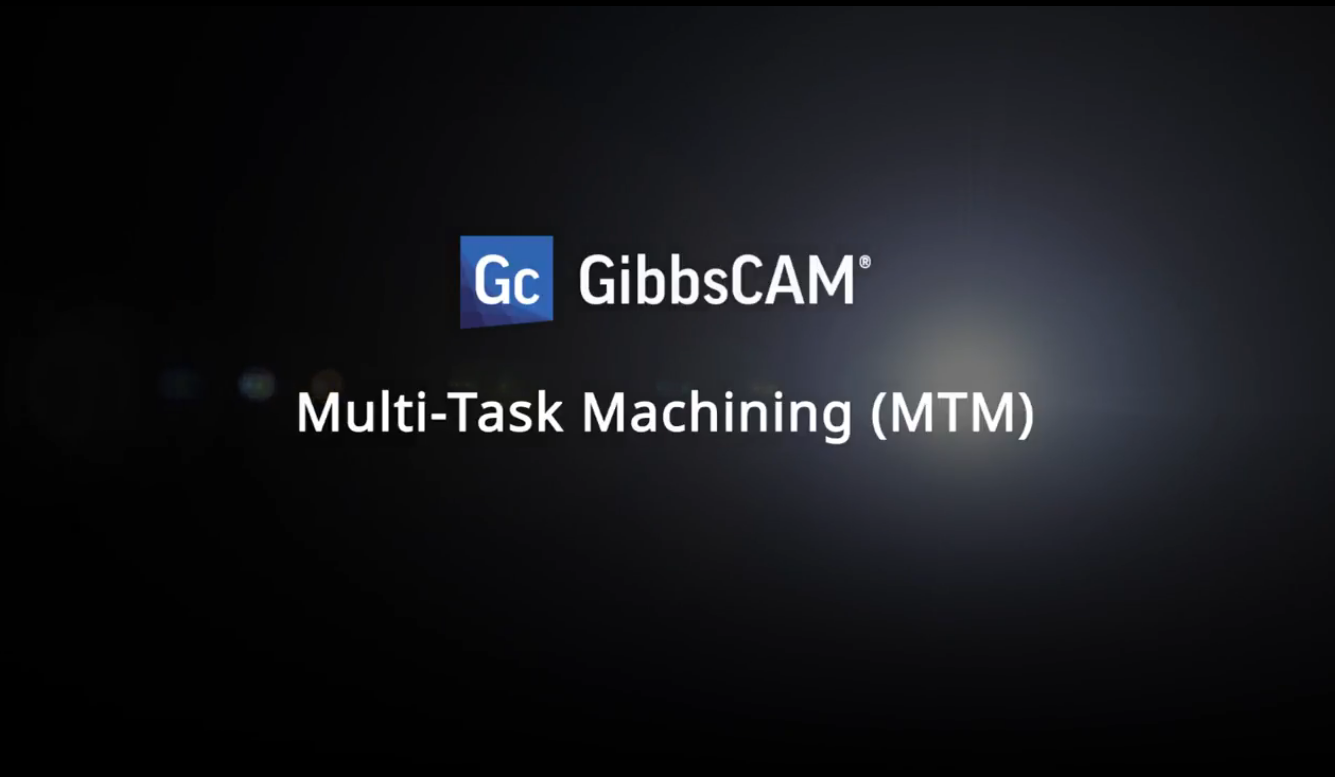 MTM (多機能切削加工)
MTM (多機能切削加工)
GibbsCAMマシン固有の設定
多機能工作機械は、今日使用可能な、最も多機能な工作機械構成のいくつかを代表します。GibbsCAM MTM を使用すれば、お手持ちの工作機械特有の構成は GibbsCAM の工場支給設定によりキャプチャされ、すべての機能を正確にプログラミングすることができます。このことにより、お手持ちの工作機械を最大の生産性で十分活用することが確実になります。
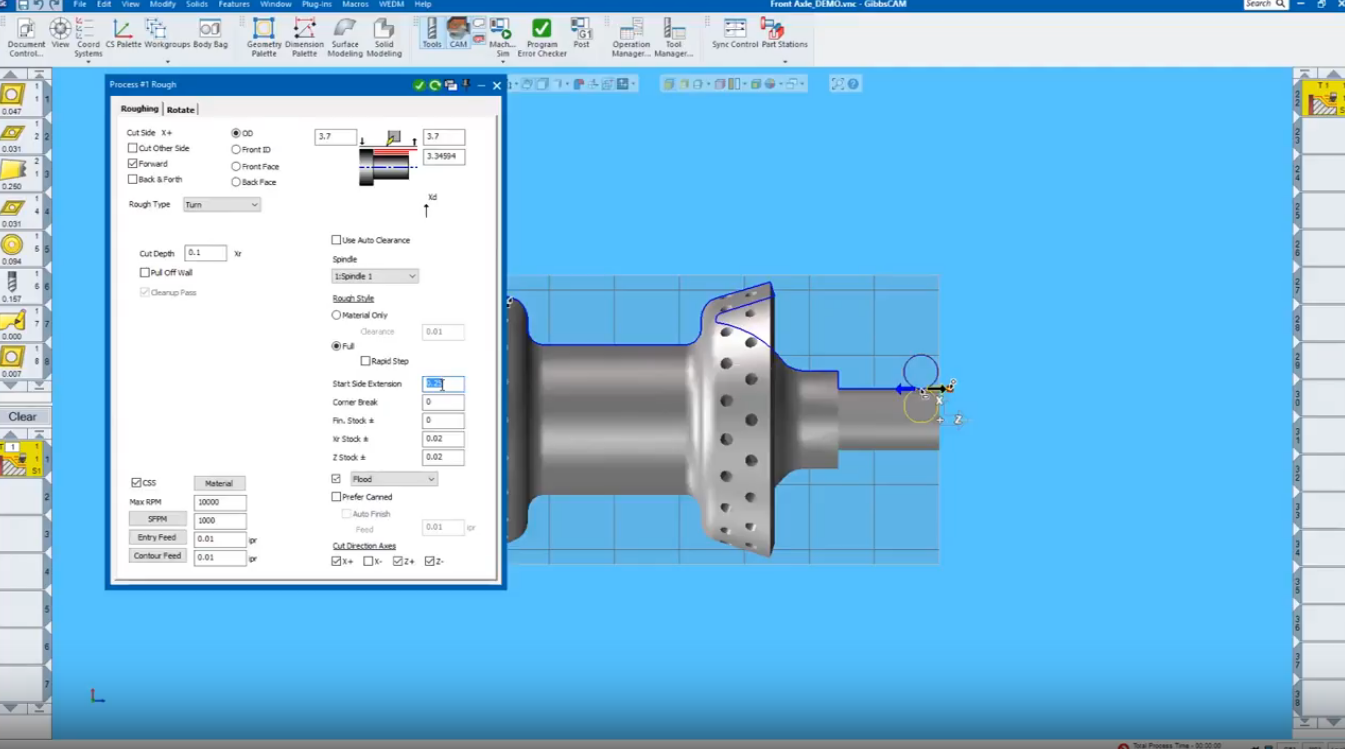 マシン固有の設定
マシン固有の設定
GibbsCAM多連ターレット/スピンドル
今日の多機能工作機械は、多岐にわたるスピンドルとターレットの組み合わせを組み込み、その限界は見えません。2 基のスピンドルと 2 基のターレットの構成はかなり一般的になり、スピンドルやターレットが 2 基より多い機械もますます一般的になっています。GibbsCAM MTM は無制限な数のターレットとスピンドルに対応し、多機能機の進歩にペースを合わせることを可能にします。
![多連ターレット]() 多連ターレット/スピンドル
多連ターレット/スピンドル
GibbsCAMライブ ツーリングのサポート
多機能工作機械は主にハイエンドなターニング センタに使用され、2 基のスピンドルとツール ホルダを備えていますが、時には軽負荷ライブ ツーリング機能が含まれます。これらはまだ一般的ですが、多機能工作機械は、今より広範なフライス加工を実行することを可能にする、より本質的なライブ ツーリングのサポートを組み込んでいます。GibbsCAM MTM は GibbsCAM のどのフライス加工オプションとも組み合わせることができ、多機能工作機械のフライス加工のすべての範囲に対応します。
 ライブ ツーリングのサポート
ライブ ツーリングのサポート
GibbsCAMSWISS-STYLE MACHINE TOOLS
スイス-スタイルの工作機械は、特に超精密部品用として非常に人気が高くなっています。他のタイプの多機能機と同様に、スイス-スタイルの工作機械も急速な進化を遂げ、入手可能な中で最も複雑な MTM 構成のいくつかを代表しています。GibbsCAM MTM はスイス-スタイルの多機能工作機械をサポートし、このような複雑な装置のプログラミング用に、簡単に使用できるツールを提供します。スイス-スタイルの工作機械のサポートは、GibbsCAM MTM を使用すれば単刀直入です。
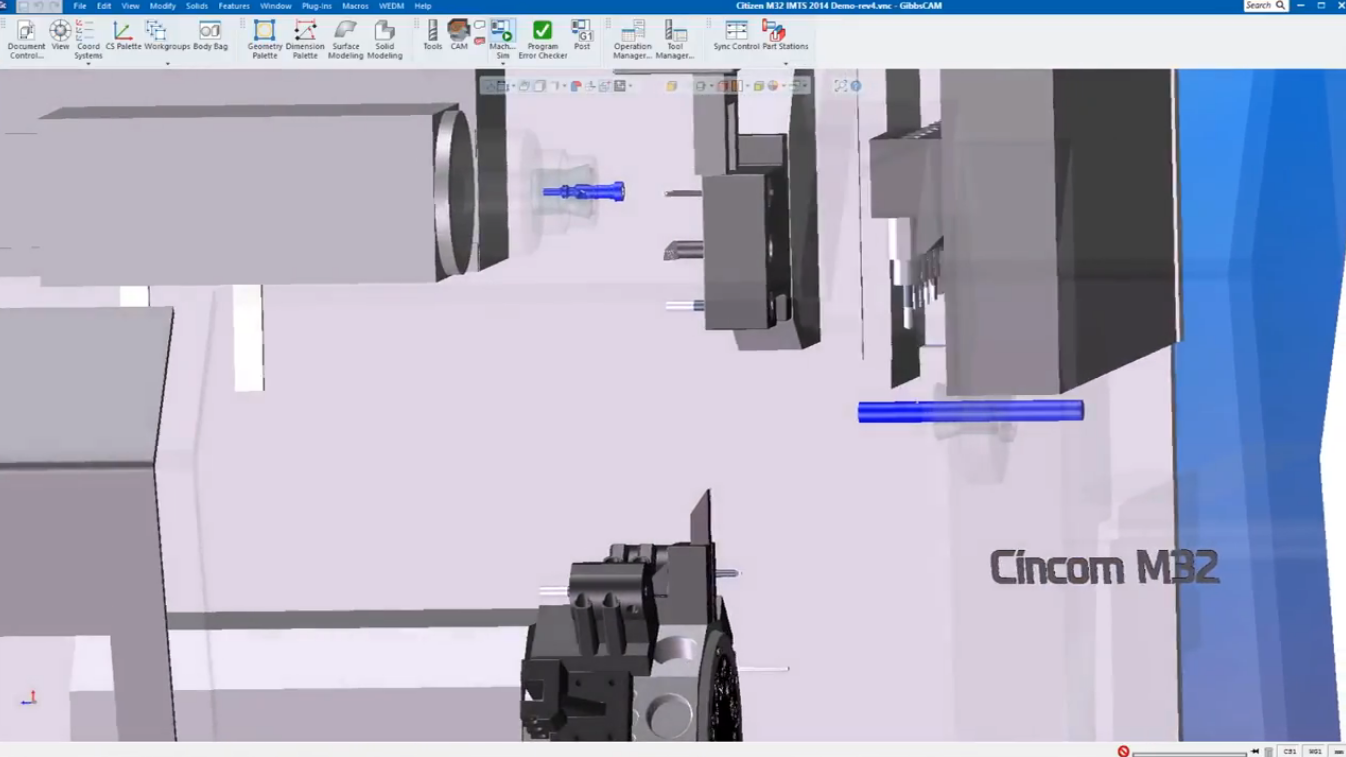 SWISS-STYLE MACHINE TOOLS
SWISS-STYLE MACHINE TOOLS
GibbsCAMユーティリティ オペレーションのサポート
バー フィーダー、パーツ キャッチャ、サブスピンドル。これらは多機能工作機械の補助機器のほんの一部ですが、制御には非切削ユーティリティ オペレーションが必要です。GibbsCAM MTM は、お手持ちの工作機械に使用され、後処理出力に至るすべての制御をもたらす、ユーティリティ オペレーションのすべての範囲をサポートします。
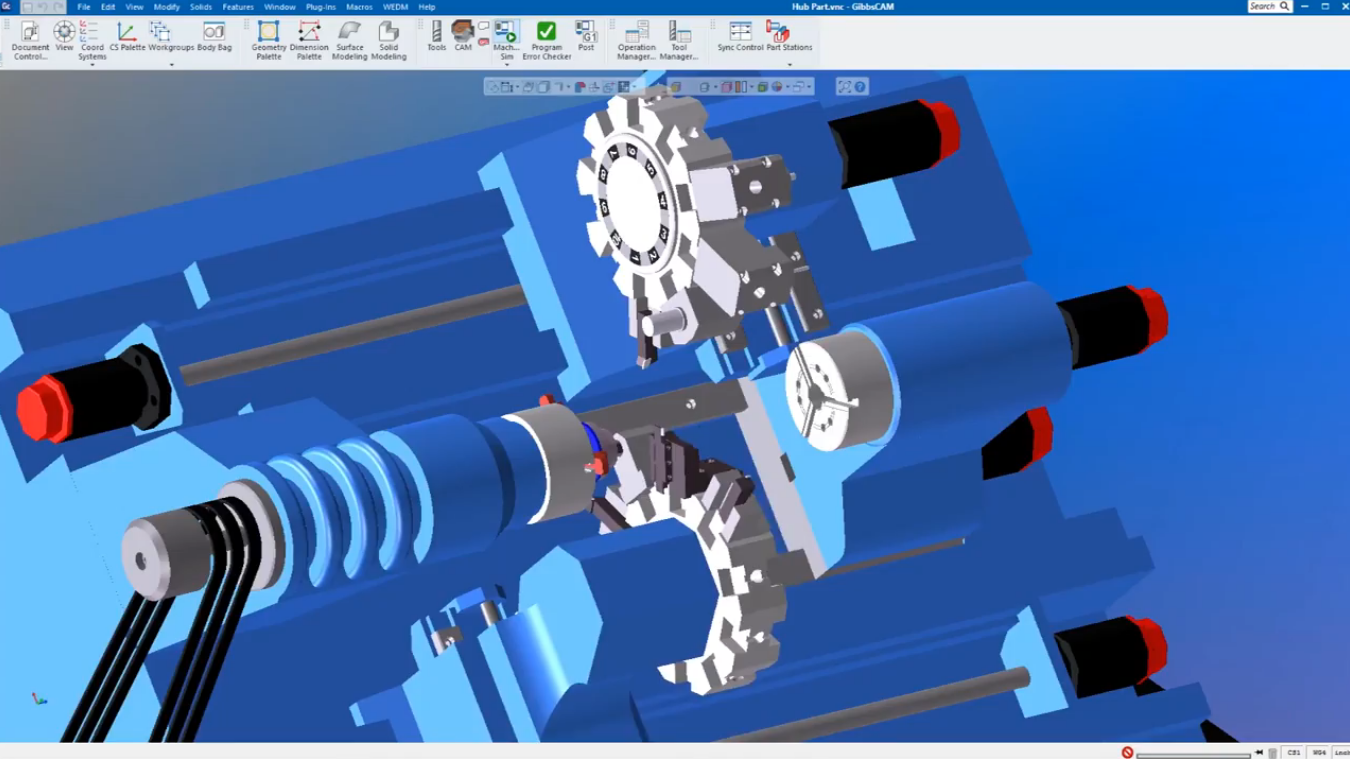 ユーティリティ オペレーションのサポート
ユーティリティ オペレーションのサポート
GibbsCAMSYNC MANAGER
単一切削ツールの工作機械とは異なり、多機能工作機械は複数のツールを 1 基または複数のスピンドルにわたって、多くの場合同期された方法で同時に適用します。複数のプロセス フローを手動で調整するには、多くの詳細や相互依存を理解する必要があります。GibbsCAM MTM の Sync Manager は理解しやすい直観的なグラフィカル インターフェースを提供し、プロセスの最適化に集中することを可能にします。Sync Manager は基本的な複雑さをすべて処理してくれます。複数プロセスのプログラミングは、これまでになく簡単でより効率的なものとなります。
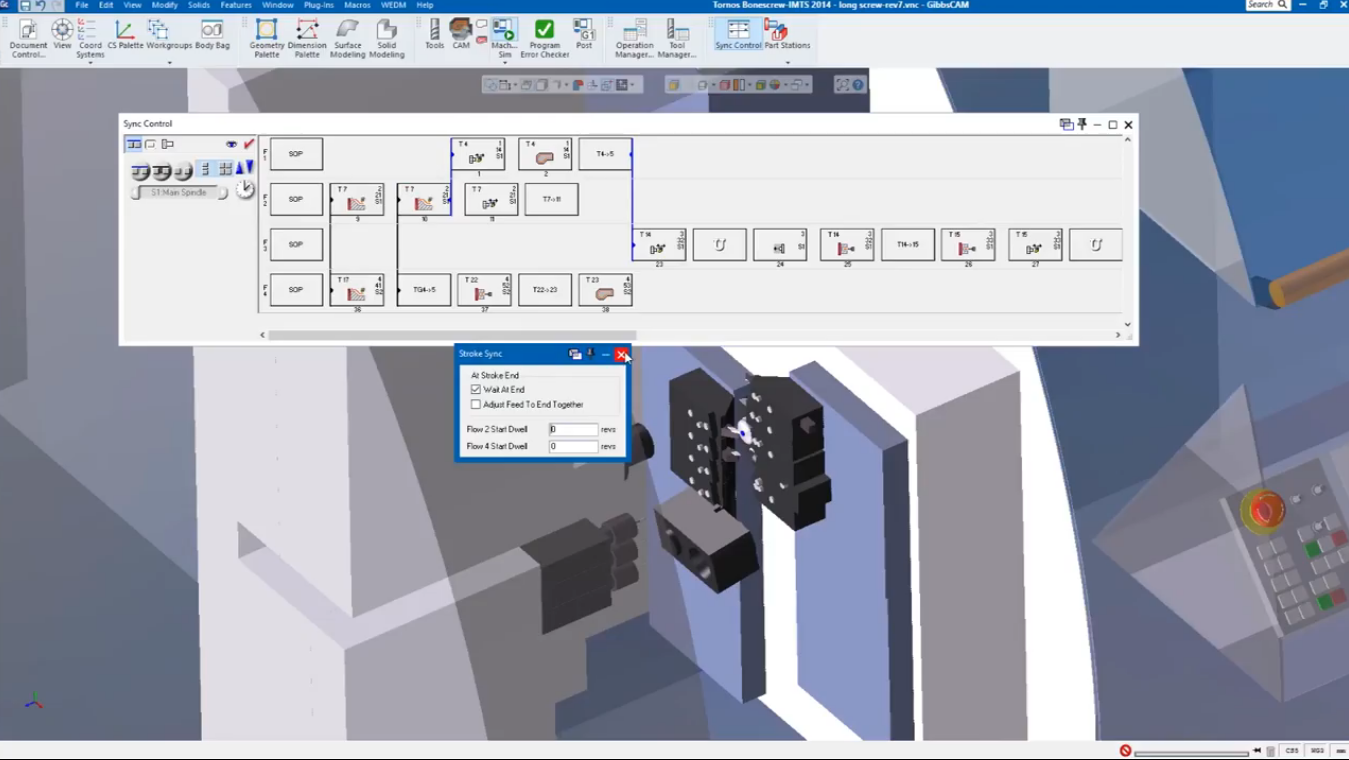 SYNC MANAGER
SYNC MANAGER
GibbsCAM内蔵 CUT PART RENDERING
マルチ-フロー、マルチ-タスク プロセスの複雑性のため、プログラムが工作機械上でコストを無駄にするエラーを冒す前に検証を行うことは非常に重要です。GibbsCAM MTM に内蔵された Cut Part Rendering は、複数のツールの同時切削を完全にシミュレーションして、プログラムを視覚的に検証することを可能にします。かじりを検出するだけでなく、プログラムがどれ位効率的であるかも観察することができ、調整してさらにプログラムを最適化することを可能にします。切削する前に確かめてください。
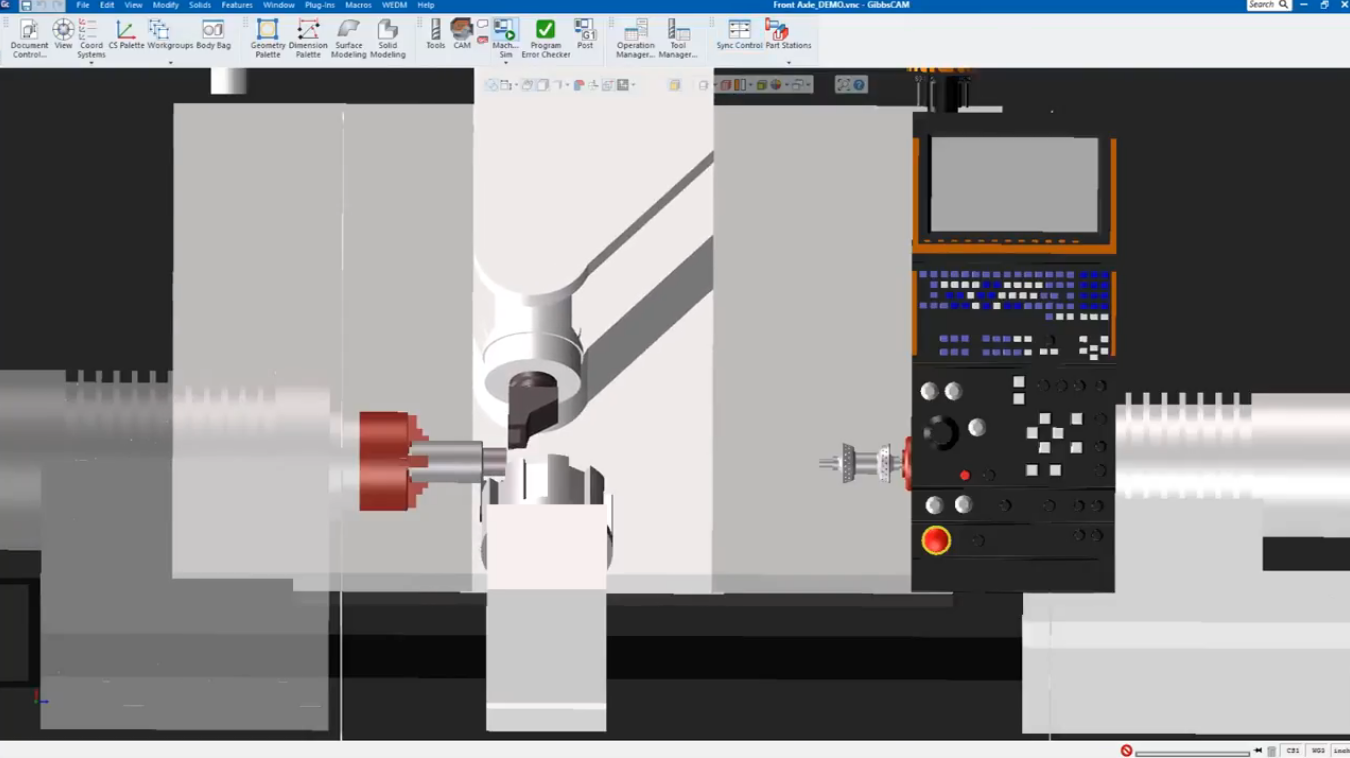 内蔵 CUT PART RENDERING
内蔵 CUT PART RENDERING
GibbsCAM工場支給ポスト プロセッサ
多機能工作機械のすべての構成範囲と複雑さのため、適切で完全なポスト プロセッサを作成することは非常に困難となる可能性があります。GibbsCAM MTM の工場支給ポスト プロセッサは、使用工作機械専用にフォーマットされ、機能を完全にサポートする後処理出力を確実に得られるようにします。工場支給ポスト プロセッサを使用すれば、工作機械の後処理出力を算出するために時間を費やす必要はありません。GibbsCAM MTM のポスト プロセッサで「目で見た通りに処理される」出力を手に入れてください。
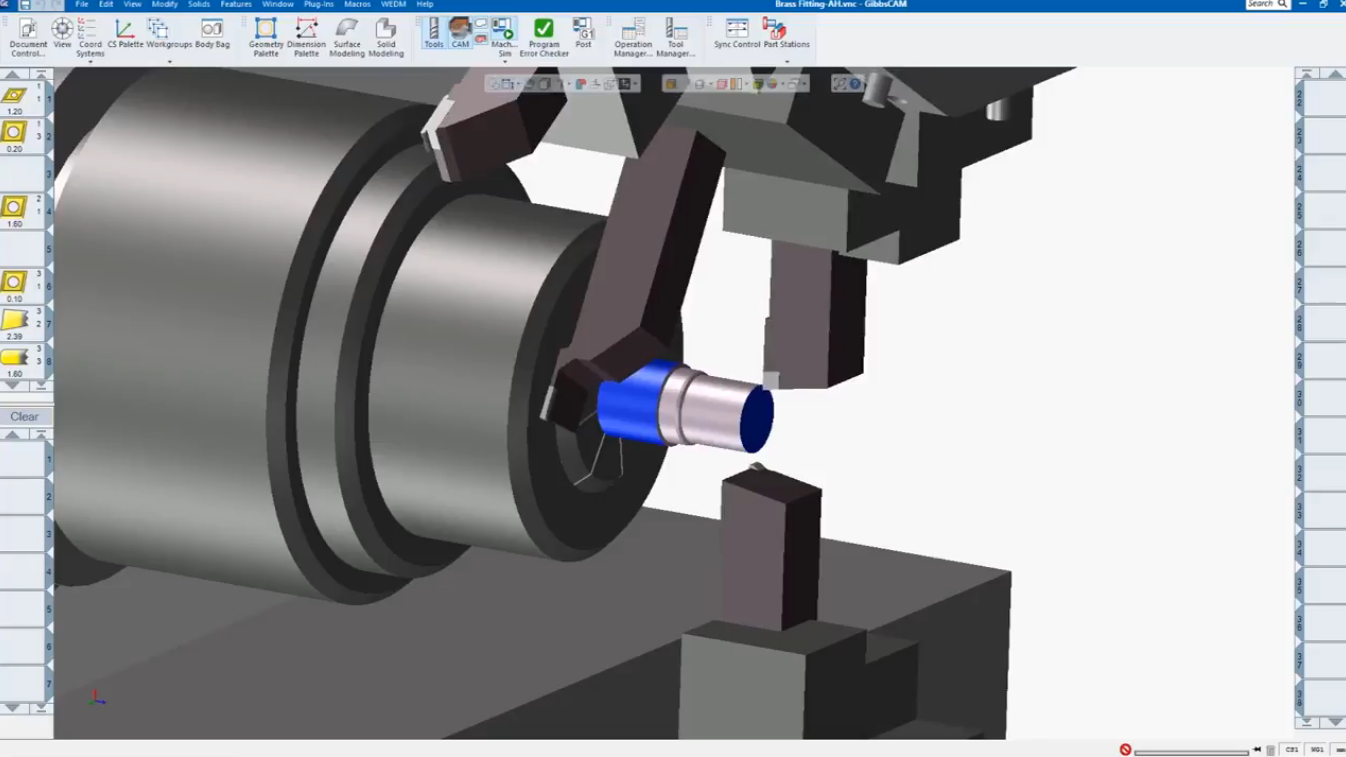 工場支給ポスト プロセッサ
工場支給ポスト プロセッサ
GibbsCAMツームストーン マネージメント システム (TMS)
Developed specifically to simplify and streamline the multi-part setup, programming, toolpath verification and post processing for tombstone machining. Within a single, interactive, graphic interface, the TMS dialog provides all the options and flexibility required for CNC programmers to specify and modify machining strategies, and generate efficient, error-free G-code ready for your machines.
 GibbsCAM TMS (Tombstone Management System)
GibbsCAM TMS (Tombstone Management System)
- 部品とフィクスチャーを組み合わせて作成し、自動的にレイアウトにコピーする機能
- 部品をツームストーンのフェースに自動的に配置し調整するためのさまざまなオプション
- それぞれのフェースに異なる部品を配置する、またはそれぞれのフェースに部品の組み合わせを配置する柔軟性
- 異なる Z レベルに部品やフェースをプログラムする機能
- すべてのフェースにわたる配置コピー、またはそれぞれのフェースに異なる配置を作成することを選択
- それぞれのフェース上で例外となる作業の追加または削除。たとえば、隣接するワークに妨げられるフィーチャまたは切削作業など
- 部品から部品への移動や、1 つのフェースから次のフェースへのインデクシング (回転) のためにさまざまな安全距離を設定する機能
- サイクルタイム最適化用オプション - ツールごと、ツールと部品ごと、またはツームストーン フェースごと
- サブルーチン、固定サイクル、G コード出力の B-回転位置のサポート
- 単一部品モードの CNC コードを生成し、ツームストーンを全負荷で実行する前にセットアップと切削加工を実証する機能
 切削ツールの 3 面アクセス
切削ツールの 3 面アクセス
最適化は、一般的に、類似または同一作業をまとめてグループ化し、ツール交換やツームストーンの回転を最小限にすることに依存じます。TMS はプログラマーに以下を可能にします:
- 作業をツールごとにまとめてツール交換を最小限とすること。ツールを交換する前に、1 つのツールで複数の部品フィーチャを、順番にすべての部品で切削すること。
- 作業をツールと部品でグループ化し、移動を最小限とすること。1 つのツールを使用するすべての作業が、1 つのワーク上で次のワークに移る前に完了すること。または、プログラマは 1 つのツールが 1 つのグループの単一の作業を、次のグループに移る前に実行することを選択可能。
- フェース上のすべての作業を次のフェースに移る前に完了し、ツームストーンの回転を最低限とすること。
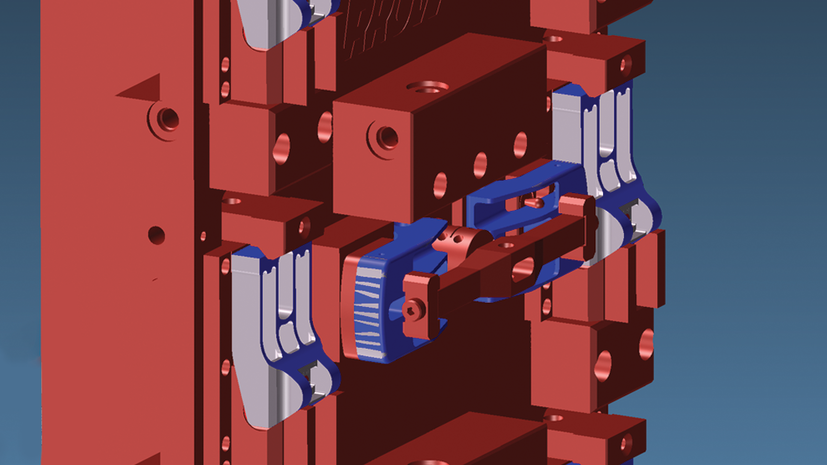 1 つのフェース上のさまざまな部品
1 つのフェース上のさまざまな部品
TMS はこれらのオプションの間で選択するためのツールを提供し、ツールパスを自動的に選別するため、検証や試験が可能です。どのような問題点も、TMS ダイアログに戻って必要な修正を行うことによって、簡単に是正できます。
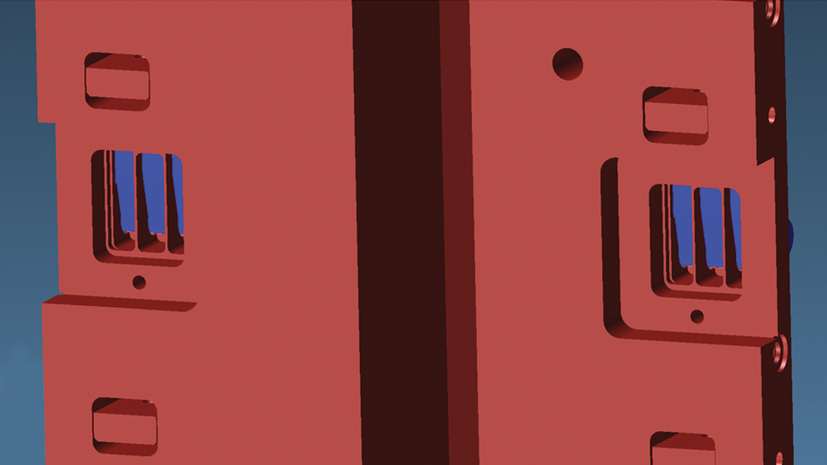 リアウィンドウの切削加工
リアウィンドウの切削加工
Virtual Gibbs 切削シミュレーションによって TMS を強化すれば、プログラマは設定全体 - ツームストーン、部品、フィクスチャ、ツール、ツール ホルダおよびすべての可動切削ツール コンポーネント - をレンダリングし、動的にシミュレーションして干渉、衝突、それにサイクル タイムをテストすることができます。 また、シミュレーションは X-Y-Z の位置も追跡し、ツールが機械の移動制限を超えることを防止します。
プログラマーが結果に満足したら、TMS のボタンをクリックすることによって、部品のツームストーン全体のポストプロセス済みの G コードプログラムが生成されます。
要件: TMS は 2.5D Solids または SolidSurfacer オプション、および適切な G-コードを生成するためにカスタマイズされたポスト プロセッサを必要とする GibbsCAM のオプションです。
推奨: 必須ではありませんが、切削シミュレーション オプションは TMS 出力の適切な可視化のために、強く推奨します。
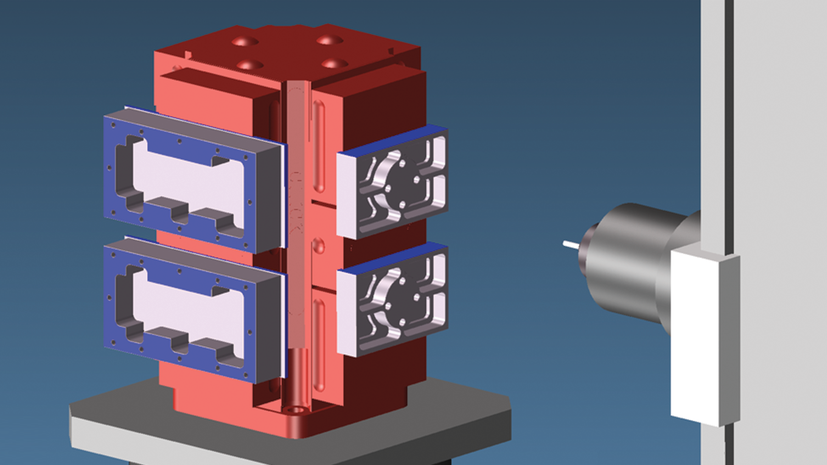 複数フェース上のフィクスチャー取り付け
複数フェース上のフィクスチャー取り付け
GibbsCAMWire-EDM
Designed to handle the most demanding Wire-EDM programs while being easy-to-use, GibbsCAM Wire-EDM supports programming 2- through 4-axis CNC Wire-EDM machines. With a very flexible and robust graphical user, novice users will find the system easy to understand and learn, while experienced users will find it a straightforward, efficient way to access its breadth of capability and options. GibbsCAM Wire-EDM provides the user with complete control over the Wire-EDM machining operations. Post processors for all major brands of Wire-EDM machines are included.

GibbsCAM2-AXIS AND 4-AXIS SUPPORT
Wire-EDM machining represents an expanding segment of manufacturing with continual improvements in technology and machine tools. GibbsCAM Wire-EDM provides full support for 2-axis parallel or tapered with or without lands and 4-axis tapered machining with automatic 4-axis synchronization. Full associativity with geometry allows for easy updating to accommodate changes. With full control over all aspects of machining, you can fully optimize your part production while ensuring high quality results.
GibbsCAMMACHINE CONFIGURATION
Today’s Wire-EDM machines come in a wide variety of configurations, but there are key parameters and characteristics across all of them. GibbsCAM Wire-EDM allows you to fully define the physical and operating characteristics of your Wire-EDM machine tool, wire and stock to use in programming your parts. Standardized settings can be stored and recalled ensuring consistency between jobs.
GibbsCAMMULTIPLE PART SUPPORT
Setting up a Wire-EDM machine to cut multiple parts unattended is a very common mode of operating. GibbsCAM Wire-EDM supports cutting multiple parts with different machining strategies – completely cut out each part individually, 2-stage (rough first or rough-skim first) or 3-stage (rough, skim, gluestops). Code can be output either as sub-routines or in longhand format depending on the machine controller.
GibbsCAMMACHINING STRATEGIES (USER-SPECIFIED NUMBER OF ROUGH/SKIN CUTS)
Wire-EDM cutting parameters and machining strategies vary depending on material, thickness and other material conditions. GibbsCAM Wire-EDM allows full control of your machining strategy such as entry/exit radius, start/end angles, gluestop tag removal, skim cut control and handling lands/tapers. Cut with confidence the way you want.
GibbsCAMEPAK TABLE SETTINGS
Today’s wire-EDM machine tools use a wide variety of settings for a wide variety of machining situations. GibbsCAM Wire-EDM allows you to define various standard or custom machining EPAK settings for rough and skim cuts for different part/stock conditions. These EPAK settings can be saved in a library allowing them to be reused in future jobs ensuring production consistency. Once you’ve determined what works, you don’t need to go back and figure it out again.
GibbsCAMMACHINE DATA INTEGRATION
Many of today’s Wire-EDM machine vendors provide a wide variety of support for manufacturing data. GibbsCAM Wire-EDM allows data from Mitsubishi to be directly read into its configuration and parameter tables. In addition, Charmilles’ CT-Expert has been integrated into GibbsCAM Wire-EDM providing a seamless interface to its knowledge base. Cut with confidence using the Wire-EDM vendors’ data!
GibbsCAMADVANCED VISUALIZATION
Whether defining the orientation and path of the wire, or reviewing a simulation of the process to verify your program, visualization is a key aspect in developing a Wire-EDM process. GibbsCAM Wire-EDM provides a full range of visualization modes which correspond to various stages of programming. In addition to GibbsCAM’s standard display, a four view display is provided to allow you multiple standard views of your work for maximum clarity. A real-time simulation of the process is also provided to allow you to verify your program before running it on the machine. You won’t be in the dark any longer with GibbsCAM Wire-EDM.
GibbsCAMPOST PROCESSOR SUPPORT
Put simply, CNC Wire-EDM machines run off CNC programs. GibbsCAM Wire-EDM’s powerful post processing capability generates optimal and efficient CNC output for your Wire-EDM machines. Posts are included for the widest range of popular Wire-EDM machines. With GibbsCAM Wire-EDM what you see is what you machine.
GibbsCAMVoluMill™ For GibbsCAM
Ultra-high performance toolpath (UHPT) option that uses a continuous, high-speed toolpath resulting in an optimized CNC program.
These powerful, high-speed, high material removal rate capabilities can help you create the fastest, most efficient toolpath for a wide variety of milling part types in your shop.
The process automatically takes into account the best option for milling pockets, including the speed of a tool plunging into the material and material removal rates.
Variation in tool load is smoothed, allowing the machine to use much higher speeds and feeds.
- Improves productivity
- Reduces cycle time
- Extends tool life
- Up to 100% stepover with no uncut material
- Safely doubles machine output
- Up to 60% reduction in energy costs
- Fully integrated into the GibbsCAM, with the same look and feel
- No post processor changes required
- Automatic feedrate adjustment
GibbsCAM VoluMillTM Wireframe option is included free with each new GibbsCAM milling license and is also free to GibbsCAM Milling customers on Maintenance.

